
With the increasing level of competition, a business needs solid digital marketing tools that can achieve exponential growth in the respective business domain. SEO tools can help you increase your website’s traffic. Using the best SEO tools, you can get more leads. In essence, you can prepare answers before your customers search for them using this tool.
Get Free Strategy Document For Your Business
Bulk URL opener – open multiple URLs at once
The Bulk URL opener allows you to open multiple web pages in different browser tabs. This feature helps researchers or SEO experts open multiple work tabs. You do not need to install other applications to use this URL opener. Therefore, you can increase your productivity using this browser feature, as you can open multiple links for your research or work.
➼ Features of SpreadMe Bulk Url Opener

This feature allows you to open all URLs required to do your work. To do so, you have to visit the respective extension and type the links, or you can copy and paste them here to open all the links in respective tabs. You do not have to open a single tab and type the URL to open the webpage.
The features of an efficient bulk link opener are pretty simple and user-friendly. You have to copy your URLs and paste them into the opener. You can also create a separate window to open your URLs.
➼ How does SpreadMe bulk URL opener work
Before opening a web URL opener, you must prepare the list of URLs you will open for your work. If you will use this feature for your SEO job, you must prepare all the links you can insert into the content.
However, after opening the feature, you must paste all the URLs into the platform. After that, click “open all” to open all the links. Hence, all the web pages will open in separate tabs using those links. You can do all your work comfortably “sing the” feature.

➼ Benefits of using Spreadme Bulk URL Opener
Suppose you are a researcher preparing your thesis paper. To do so, you must visit at least ten websites in one glance, as you do not have the time to go through them individually within the due time. Therefore, you must open all the web pages in your web browser.
However, if your browser supports opening multiple URLs, your research work will be reduced, and you can submit your thesis on time. This unique feature benefits the user by allowing them to do comprehensive research, or if you are an SEO expert, you can open multiple links to post your content.
Get Free Strategy Document For Your Business
Robot file generator – index your website easily
Do you have a higher-reach website, and are you the website’s manager? If yes, you may have used some tools to hide your admin credentials. For example, you can hide some elements of content or credentials from the website using a robot file generator.
You can create a robots.txt tool to hide the elements. Therefore, when the crawler visits your website, it cannot find the hidden things in those files. This tool is widely used to index your websites on search engines.
➼ Features of SpreadMe Robot file generator

Before recommending the website, you may want to verify the content beforehand so it meets the purpose widely. Similarly, using a robot text generator, you can guide the crawler on what to see and avoid. Using this tool, you would mainly prepare a roadmap for the crawler.
This generator would create simple text files that the crawler would read to rank the website per the index law. You can also use a robots.txt generator for sites where the crawler has not yet reached. Added to this, you can specify your requirements using this generator. You have to give information to the crawler on what to use for indexing your website.
➼ How Spreadme Robot file generator work
The procedure for working a robot.txt generator is straightforward. You have to create files for the crawlers. These files would contain information about the sites the crawler can reach. In simple words, after publishing your website, the search engine’s crawler, Google Crawler, in this case, would visit your website and read all the content along with the links you have put in your content.
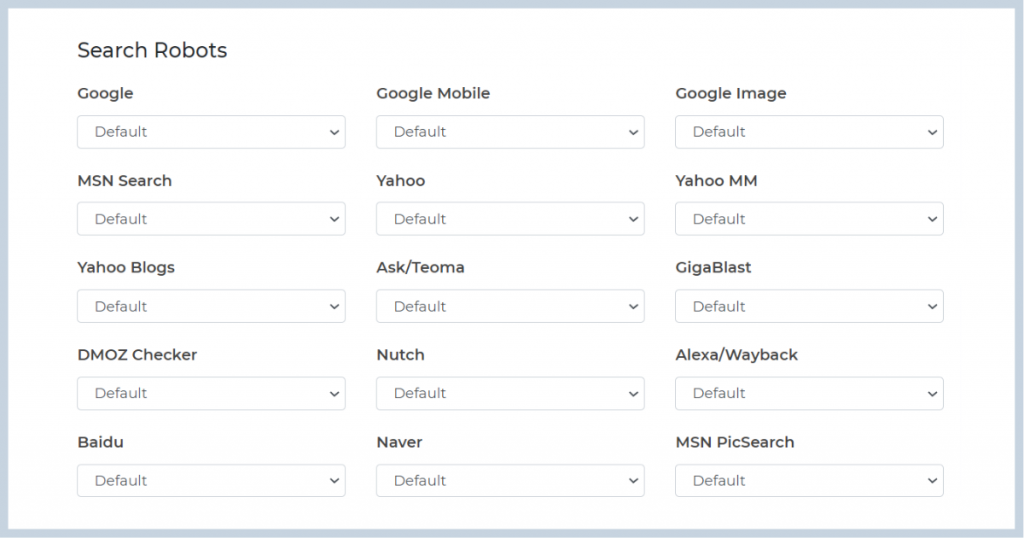
Therefore, the crawler will rank your website according to indexing norms. However, you can guide the crawler on what part of your website you want to show and what not. The crawler will also do this according to the robot files.
➼ Benefits of using Spreadme Robot file generator

You can create a robots.txt generator for free to increase your website’s visibility. Using this generator, you can quickly generate robot files to guide the crawler in accessing your website content and data. You can exclude content or data from your website using these files. Therefore, the crawler will do as you instruct. Moreover, you can easily protect your admin credentials with these files.
Get Free Strategy Document For Your Business
Word count tools – count words with accuracy
Checking the number of words for your article or blog becomes essential when doing SEO work. Therefore, using a Word count tool changes the game as you can easily count the words you have written or required on a page.
Moreover, using a character count tool reduces the chances of exceeding the word count. These tools effectively calculate the total number of words on your website. If you check your word count simultaneously, you can easily add or delete unnecessary wording from your content.
➼ Features of spreadme World count tool
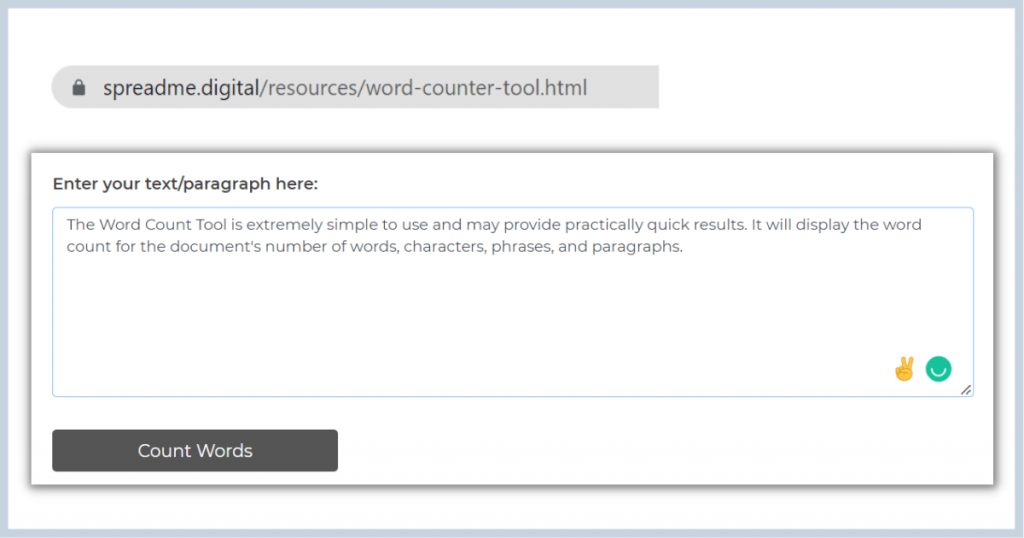
Generally, an online character count tool pops up on your website after you visit the respective website. You can count the total characters you have written in your post accurately. Character count is essential as it allows you to guess the writing density. In simple words, using an online word count tool can give you many features.
You can add or decrease the number of words in your article and use it in real-time. You do not have to copy and paste the entire article into Word files to check the number of words.
➼ How the Spreadme World count tool works
First, access the free word count tool to bring the pop-up option to your website. After you fill in the credentials to use the features, you can easily measure the number of words for your content. The tool will access the number of words and characters your website contains.

Moreover, you can check the content in a pagewise format, and the number of pages will be shown in this pop-up option accordingly. Using the SEO word count tool, you can quickly assess the number of words your website needs to complete the post.
➼ Benefits of using the Spreadme World count tool
Consider that you are a website’s blog poster and post massive content on various websites. Therefore, you may have encountered that each website has a limit on posting a blog, which is related to word count.
Hence, you can use a word character count tool to check the number of words in your content before you post it on the respective website. After checking its word count using this tool, you can quickly post all the content.
Get Free Strategy Document For Your Business
Keyword density checker – get a higher ranking on Google
You must use SEO keywords to show your web article at the top of search engine lists. The more keywords you apply to your content, the more it will have the chance to appear in the top search list. Using a Keyword density checker, you can quickly check the article’s number of keywords.
For instance, if you have used the keyword about 11 times in your 100-word article, then the keyword volume checker will show you the rate at which you have used the keyword in your article. If you want to show your content to a large audience, then you have to increase the volume of your keywords so that your page appears more on screen.
➼ Features of Spreadme Keyword Density

To put your website on the top list, you have to check the keyword search volume of your content. The more keywords you place in your article, the more likely it appears on the top screen. The features of a keyword density tool allow you to know the volume of the keyword your article has used.
Sometimes, if a page contains a higher keyword volume, it may take time to load, causing your user to experience delays. Hence, you can use a keyword density analyzer to reduce the excess use of keywords in your content so the website works completely fine.
➼ Check How Spreadme Keyword Density Checker works.
The process of using this checker is straightforward. You have to follow a two-step process. First, you have to visit this free keyword density checker using the standard web URL and find the blank space given in the bottom section.

On the other hand, you have to prepare your content. For this, you can copy your content and paste it into the blank space of this URL. It would be best to paste the keywords used in this content. Finally, you must click “check” to see how densely your keywords are in your content.
➼ Benefits of using Spreadme Keyword Density Checker
The first benefit you can “et us “in a free keyword search volume tool is maximizing or minimizing your content’s keyword density. Therefore, you can keep track of your content appearance on search engines. Moreover, this tool lets you get the top position in search content.
Get Free Strategy Document For Your Business
Mega tags checker – optimize meta title & description correctly.
Nowadays, competition at the web level has increased tremendously as SEO experts post content on websites using meta tags. These tags show the web crawler that your page and content are also worthy. Therefore, you can run your content through a meta tag checker to verify whether it contains a meta tag.
Using a meta tag analyzer also helps you determine what meta tag to use to increase traffic to your webpage. Appropriate usage of meta tags in your content can increase web traffic or even improve web ranking.
➼ Features of spreadme Meta Tags Checker
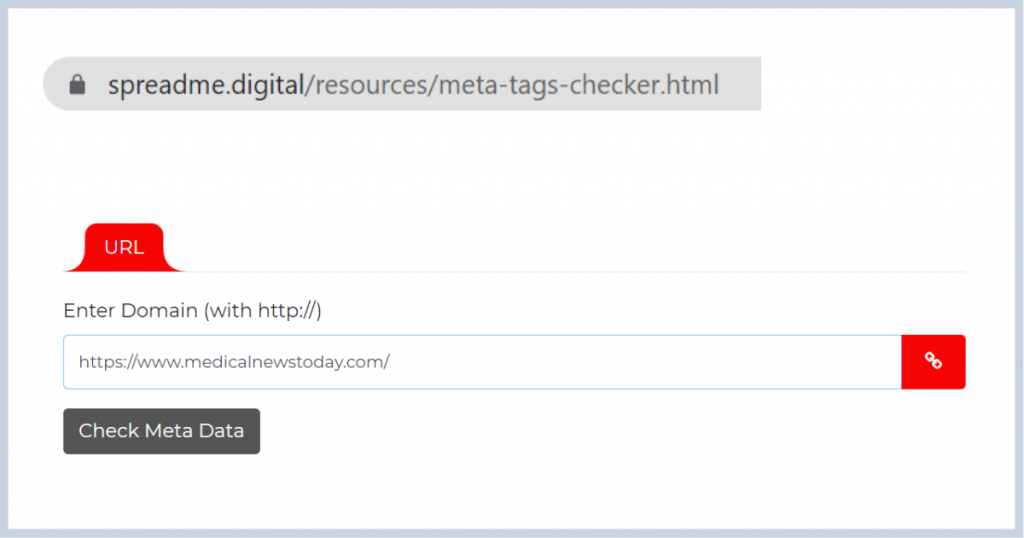
Meta tags are used to show the information contained in a webpage through some words. You can use meta tags to reach more web page users. Using a meta tag tester will help you check whether the title and subheadings of your main content are relevant.
You can check the website’s meta tags to see if it has sufficient meta tags to increase the view. Therefore, this feature can enhance your website’s traffic and improve your webpage’s visibility. This detector will tell you the correct meta tag, which you can use to increase the visibility of the website’s page.
Get Free Strategy Document For Your Business
➼ How Spreadme Meta Tags Checker works
Checking your content’s meta tags is now very easy. Visit the metadata checker link and paste your website’s content there. Meta tags are generally used in content titles and headings to increase your website’s visibility.
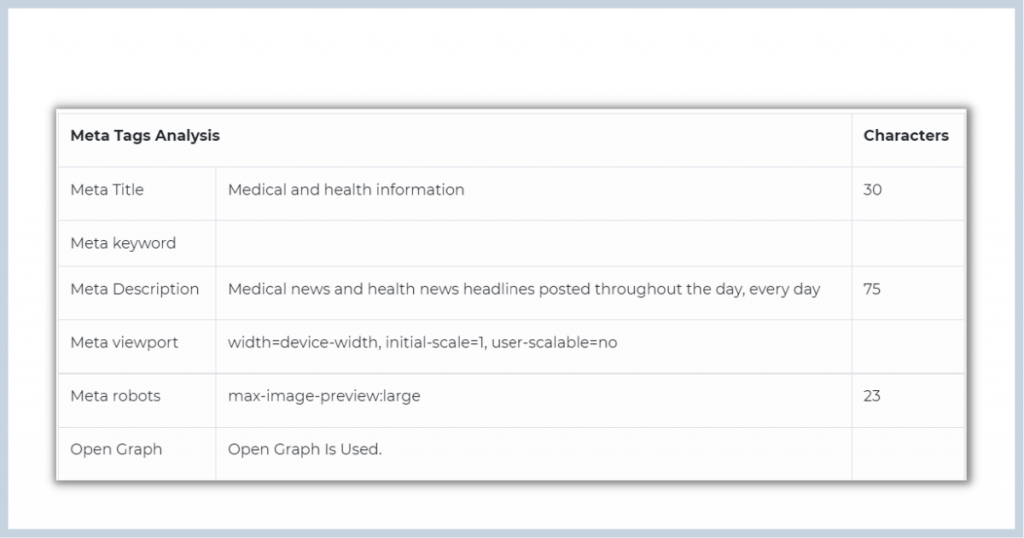
Therefore, after pasting the content on the checker, this detector will show you where to improve it. If the content is irrelevant per the SEO guidelines, it will suggest some changes.
➼ Benefits of using Spreadme Meta Tags Checker
Sometimes you can ignore the SEO keywords while framing your content; therefore. As a result, the content loses its viewers as it does not reach the target audience.

Using a meta-tag analyzer tool will guide you in adding these tags wisely to your content, and a meta-data analyzer will help you frame your content accordingly. Moreover, you can guide the crawler efficiently to read your content per your terms.
Get Free Strategy Document For Your Business
Broken link checker- find the dead link in a minute.
Before you start doing SEO work, you need a proper list of URLs that you will use to create links and backlinks. You must check which link is valid and which is not to post your content. Hence, using a broken link checker, you can quickly identify which links are broken and cannot be used in your work.
You can use a dead link checker to identify which links you should not use in your SEO work. After placing the broken links, you can quickly fix them using your web browser’s “Plugin” option.
➼ Features of Spreadme Broken Link

After running this extension of the backlink checker, you can easily reject the “ose in” s, wPluginn minimize your traffic rate. In short, using this free backlink checker, you can easily trace the links that can lead to errors.
Broken links are generally websites where you cannot find information; you would see “error” instead of information. Therefore, this tool is essentially used to check only the working links; thus, you can increase your web traffic rate by “sing “these essential links. You can run the checker for internal and external links.
Talk to Digital Marketing Expert
➼ Checker How Spreadme Broken Link Checker works
Installing a website backlink checker is very complex, unlike installing other checkers. You have to install the backlink checker tool in your WordPress to check all the links while you work on your SEO. You have to install this file to check all the backlinks.
The file will be stored in your database, and you must install the checker on your SEO portal. After installing the tool, you must go to WordPress and use the “PluPluginption to verify all links. This tool will assess all your links to find out which are broken.
➼ Benefits of using Spreadme Broken L” nk Che” ker
SPlugin, you are working to increase your website visibility, and you have added a few links and created backlinks with your content. After some dedicated time, you discovered your website did not meet the target user. Broken backlinks can make many errors like this; thus, you can easily avoid them using the website’s broken link checker. Using this checker, you can increase your web traffic and put correct links in your content.
Get Free Strategy Document For Your Business
Domain Age Checker – Check the Correct Age of Any Domain
Choosing the correct domain is important for quality research. You can get the stability of the links you will put in your SEO work if you choose old domains. Using a Domainagechecker, you can easily find the age of the link you will use in your SEO work.
In other words, a domain age checker can estimate how long the URL has been in the search engine. Choosing old domains for SEO work can help you reach more people with quality content. For these reasons, some companies prefer buying old domains for marketing.
➼ Features of Spreadme Domain Age
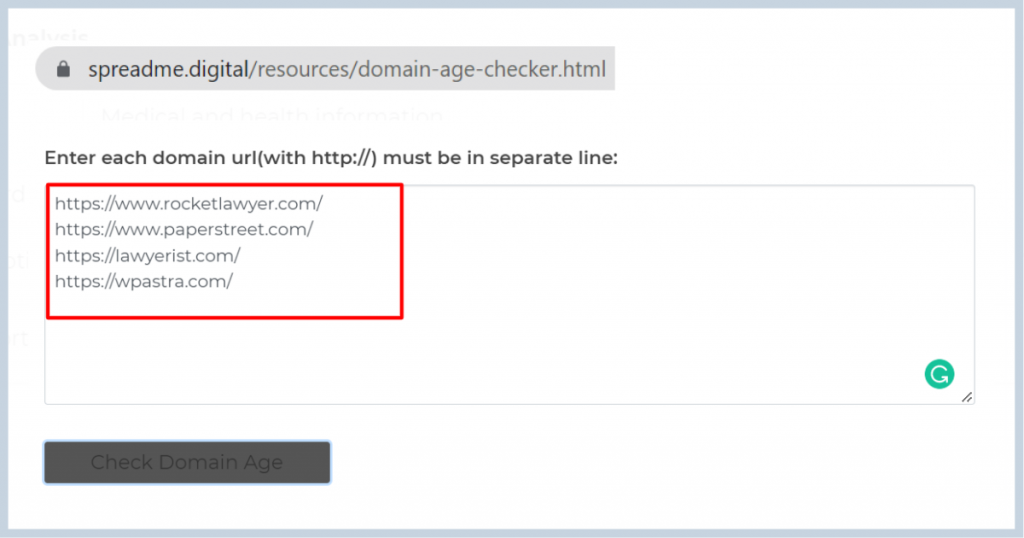
Using a website age checker, you can check the number of years the websites have been in the search engine. The tool is easy to use; you must visit the dedicated site. After that, you must click the bulk domain age checker option, and a dedicated area will appear on your screen.

You must enter the URLs of the websites you want to check. This checker will identify these websites’ registration dates along with the date the search engine indexes them. This efficient tool allows you to trace dates easily.
➼ Check How Spreadme Domain Age Checker works.
Using a site age checker tool is very simple and time-saving. Manually, it is a lengthy process to identify when the website was registered and ranked in the search engine. Therefore, a domain age checker tool becomes very handy for checking the age of the respective URLs without any hassle. You can use this tool without sharing credentials, as the website will not ask you to share your details before using the tool.

- First, you must visit the URL to use this domain age checker online tool.
- Second, you must find the space to paste your URL to check its age.
- Finally, you must click the “check” option to run the procedure.
➼ Benefits of using Spreadme Domain Age Checker
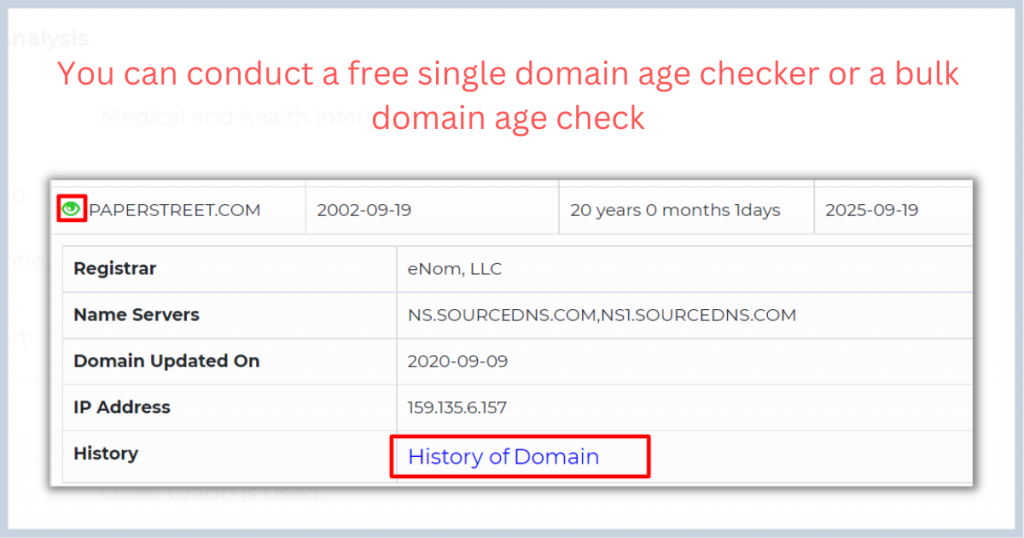
Checking the domain’s age is essential, as a vital domain can lead your business to success. Therefore, you can know which domain you can use as it has stability and which domain will expire soon. You can then create your links and backlinks accordingly.
XML Sitemap – Easy to Create the XML file
After you create a website, you must direct the crawler to visit it to rank it in the search engine. Using a sitemap generator, you can quickly tell the crawler which part of your website to read and prepare the index accordingly.
You must create XML files using an XML sitemap generator to do this. This file will guide the search engine to your website. Using this fantastic tool, you can easily direct the search engine to your pages and links related to your content.
➼ Features of spreadme XML Sitemap
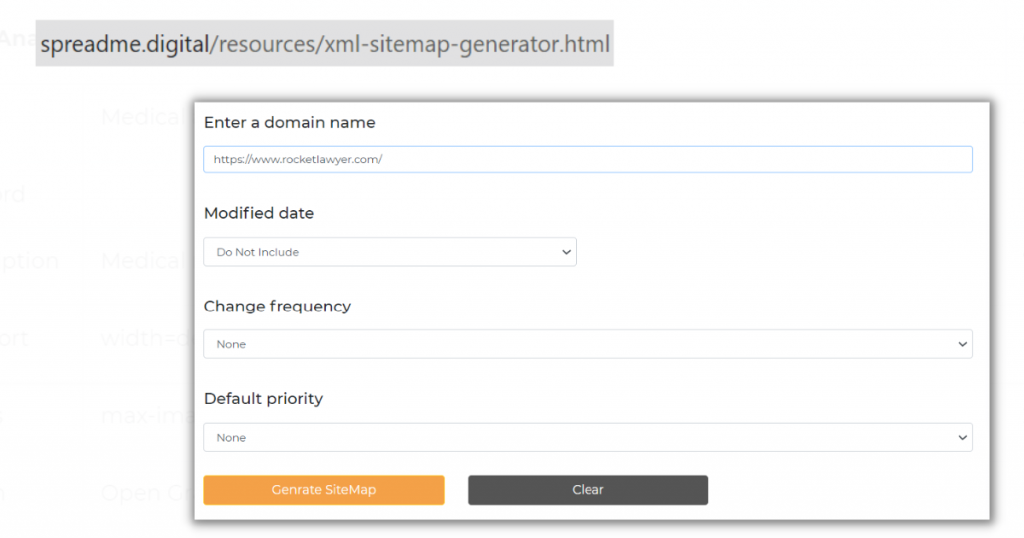
The search engine Google, in this case, ranks pages after reviewing each website. The search engine crawler will visit your page, find out what is on the website, and rank it accordingly. Therefore, guiding the crawler about what it should review on your website becomes essential as your rank can improve that way.
You must use a free sitemap generator to create an XML site to guide the crawler. This online sitemap generator will rank your pages and prepare valuable information for the crawler. Therefore, the page’s rank will automatically improve as you can show the crawler what to take from your website.
Get Free Strategy Document For Your Business
➼ How Spreadme XML Sitemap works
To improve your website’s ranking through SEO, you must create XML sitem “p files. After making these files, the generator will start working on your website. It will view all your pages and rank them according to their visibility and content. After that, it will prepare a roadmap for the crawler to visit and review your website.
You can use this website sitemap generator to create those XML files. After adding this file to your website, the crawler will follow it only as a roadmap to review your website for the search engine. Thus, the crawler will see only those things on your website that you want it to see.
➼ Benefits of using Spreadme XML Sitemap
This sitemap is generally used to guide the crawler in visiting the websites. However, there are many benefits of using a sitemap creator online.
- First, this generator will create XML files for your website, which you can use to make your sitemap.
- Second, it will list all your site’s URLs in its content.
- Third, this generator will shape the content per the search engine’s priority.
- Finally, it will improve the rank of your website. Catch Checker – Find out cached pages fast.
With the rapid pace of the Internet, change the information on the website or modify it for better outcomes. They keep deleting the information on the website to speed up the process. However, sometimes deleted information is required to alter some content of your website.
Using the Google cache checker, you can check when a website was last modified by its admin. Therefore, with this efficient cache checker tool, you can check when your browser is down for some reason. This is mainly a backup process you can do to revive the previous set of your website.
➼ Features of spreadme Google Catch Checker
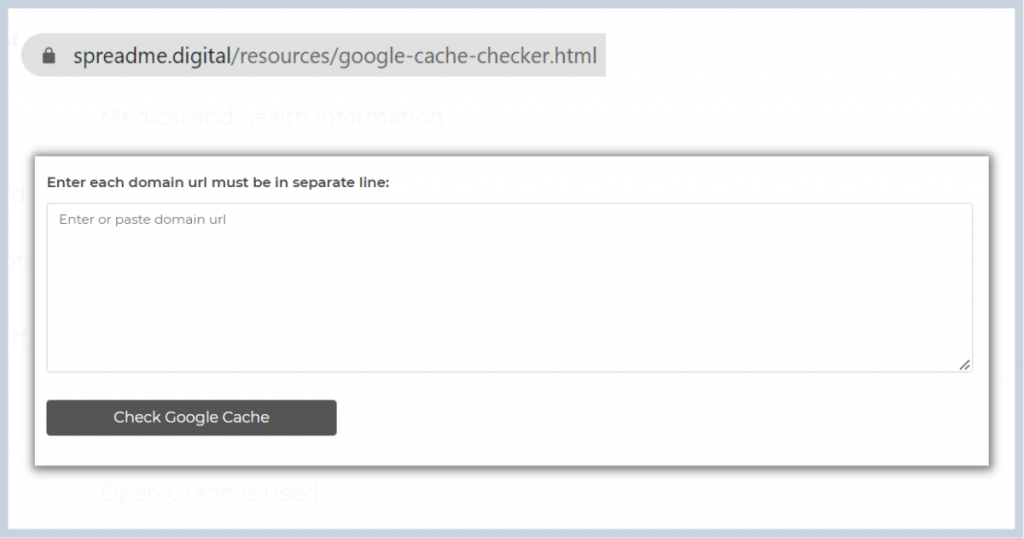
Generally, a website cache checker uses multiple attributes to find cache on websites. This checker features a space to put the URL you want to search. It will remove the cache from Google using metrics and analytics.
For instance, the crawler initially reviews the content of your website, along with other elements, especially the links. However, the crawler also takes snapshots of the website when doing indexing work. Therefore, this cache checker tool will detail the website’s cache per your command. It would take the cache from Google.
➼ How Spreadme Google Catch Checker works
To get a website’s cache, follow a simple procedure. This cache checker online tool is convenient, as the procedure is simple. You require the webpage URL you want to check for its cache.

After getting the URL, you have to visit this checker. You can see a space there, and you must paste your URL here and click the ‘check’ option. After that, the entire website’s cache will appear on your screen. You can take relevant information from the page.
➼ Benefits of using ‘premade Googpremadeh Checker
Using this site cache checker can bring you many benefits. First, this checker allows you to access any deleted information from any webpage easily. Second, you can use the Google cache checker tool to access the information you get from the cache. Third, using the cache information correctly can add more value to your content and improve your search rankings.
Get Free Strategy Document For Your Business
Lead Management Software – Manage leads & Increase sales.
Does your business need more leads to expand its domain? In that case, you can use business lead generation software to get more leads and increase opportunities for your business. This software is handy for tracking down business procedures and monitoring all business opportunities in the industry.
Using lead generation software for small businesses can easily cut through the competition. You can get more leads, and on Thursday, sales volumes will automatically improve after using this software in your industry. This efficient lead management tool can also quickly enhance the brand value of your product.
➼ Features of spreadme Lead Management Software
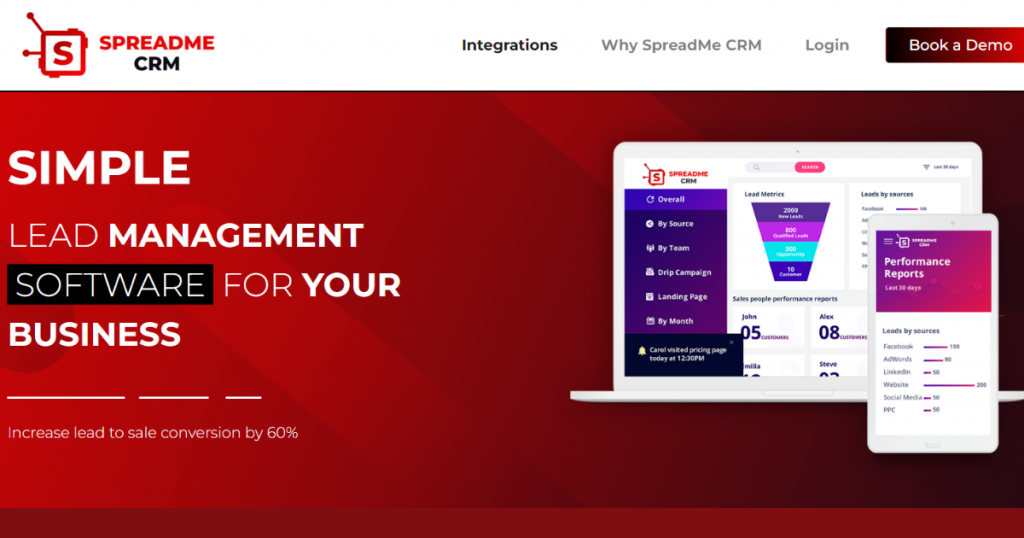
The first thing you can get from the lead generation tools for small businesses is structuring the business. Added to this, this software has the following features also;
Lead analysis: After getting the lead, this software will analyze the source it used to get it. Therefore, it can increase the chance of the leads being original. In other words, you can easily convert the lead into a sale by promoting your production.
Forecasting: This software streamlines the project using CRM and a project management tool. Therefore, these tools are efficient enough to fetch sales forecasts and enhance conversion chances.
➼ How Spreadme Lead Management Software works

Like a typical local business lead generation system, this software works on the grassroots level to collect and assess the leads.
- First, it would send and collect information about the business leads across various channels.
- Secondly, this software will collect and confirm all the information regarding the leads from the vested informers.
- Finally, this software will set a priority list, with the most crucial lead gaining the first position based on its convertibility.
You can initially use a lead management tool for free for your business and then decide which areas you need to explore more.
Get Free Strategy Document For Your Business
➼ Benefits of using Spreadme Lead Management Software

Using the best lead generation CRM software can fetch relevant and genuine leads for your business; thus, you can use it to increase your sales volume. After the nurturing process, you can choose the lead to get the most from the leads.

In addition, you can filter out the leads you will use later and measure them using marketing numerics to get the best results.
Get Free Strategy Document For Your Business






